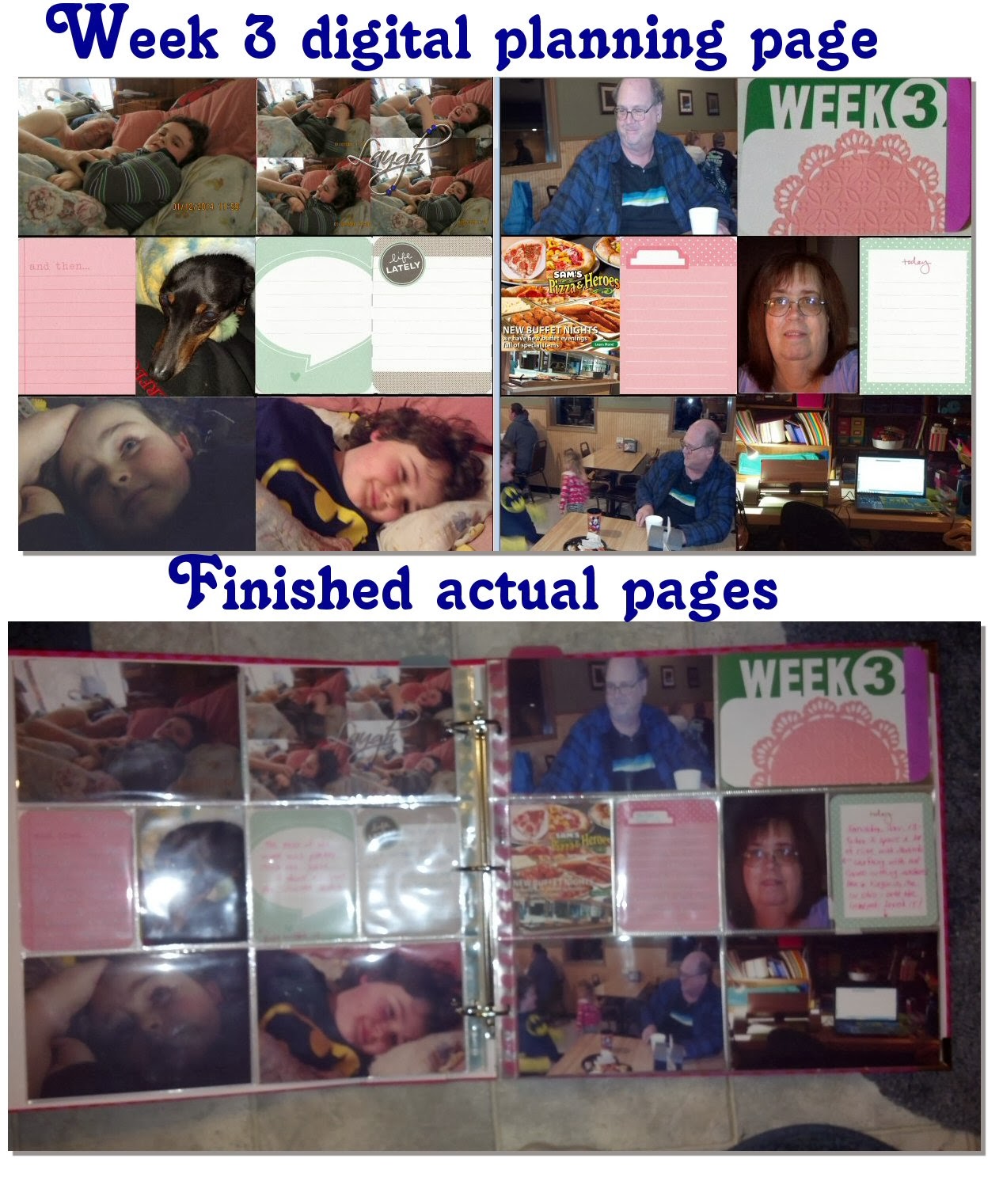I'm staying up to date with my Project Life album pretty well so far. I just keep forgetting to put the pictures of it online for my Project Life Facebook groups and for my readers here :)
I added weeks 2 and 3 to the Project Life Blog Circle Page and you can view that (should you like to) here. Thanks!
Thursday, January 30, 2014
Wednesday, January 29, 2014
My Home-Made Valentine Card and Silhouette Cut File (Studio)
I've really been getting into my Silhouette Cameo lately and having fun with that :) I got and then a few months later got into couponing big time (see my coupon blog at www.calvarycouponers.com) and my Cameo slipped to the side, so I'm making up for lost time!
I'd like to share with you the Valentine's Day card I made for a Silhouette Challenge group on Facebook and also to give to my son's class.
First the picture and then the studio cut file First the picture and then the studio cut file (if you’d like it) for download.
I just made this card yesterday with my Silhouette Cameo cutting machine. It’s a wonderful machine that connects to your computer and along with its software helps you cut out shapes for card making, scrapbooking, lots of other project using vinyl and lots more if you’d like it for download.
I just made this card yesterday with my Silhouette Cameo cutting machine. It’s a wonderful machine that connects to your computer and along with its software helps you cut out shapes for card making, scrapbooking, lots of other project using vinyl and lots more.
I'd like to share with you the Valentine's Day card I made for a Silhouette Challenge group on Facebook and also to give to my son's class.
First the picture and then the studio cut file First the picture and then the studio cut file (if you’d like it) for download.
I just made this card yesterday with my Silhouette Cameo cutting machine. It’s a wonderful machine that connects to your computer and along with its software helps you cut out shapes for card making, scrapbooking, lots of other project using vinyl and lots more if you’d like it for download.
I just made this card yesterday with my Silhouette Cameo cutting machine. It’s a wonderful machine that connects to your computer and along with its software helps you cut out shapes for card making, scrapbooking, lots of other project using vinyl and lots more.
If you’d like to create something similar, here is your cut file including all the shapes you’ll need in one file:
Hmm...I don't remember how to add a downloadable zip or studio file to this Blogger blog, so for now, I'll just give you the link to the same post on my Wordpress blog to download it from if you'd like:
I started with a heart-shaped puzzle file. When I opened it up in Silhouette and tried to ungroup the “pieces” of the puzzle they broke apart in a many different portions of pieces, so I wound up reworking the file to make the pieces separate so you could cut them with scraps of different colors. Then I took all the different shapes I’d cut out and embossed them all with different patterns with my Big Kick embossing machine, then glued the pieces onto a piece of cardstock locking them into each other again.
My goal for this card is to give it to my son’s class (he is autistic) for Valentine’s Day. The symbol for autism awareness is a puzzle piece, so this was perfect. I did each piece a different color and pattern of embossing to reflect the autism spectrum: every autistic person is different. It’s a very broad spectrum! I also made it to submit to a Silhouette Challenge Facebook Group for the Valentine’s challenge they have going on and so I could share it with you, my blog readers (those of you who like crafting as well as saving money).
I wanted something 3-Dimensional on the inside so the kids would get a kick out of it, so I chose a pop-out heart file for the inside. I wish I could remember where I got it, but I believe it was a free download from another blogger (if you know who, let me know and I’ll give them full credit for that portion!). I used xmas red (I hate that spelling but that’s the brand’s name for this color) Stickle and crystal Stickle glitter glue to make the heart pop and to outline the front of the card’s scallops (it’s much more sparkly in person than in the picture). I also cut out a lacy heart (after I sized it right to fit over the autism puzzle heart) to fit under the autism heart on the front to make it look more like a valentine. I added a couple puzzle pieces to the inside to carry the puzzle piece theme into the inside, and I cut out the lettering and glued that on and I was done.
I haven’t made a card in a while, so I’m pleased it turned out this well. I’m happy and I think my son and his class will get a kick out of it when I tuck it in an envelope and include it with some cut-out heart-shaped cookies for his class on Valentine’s Day.
Thanks for looking!!
Thursday, January 2, 2014
My Project Life 2014 Blog Circle
I've never done a blog circle before, so this will be my first time :)
I've been a scrapbooker for...hmm...it feels like forever, but with more intention it's been since I got married in 2001. I have a bad habit of keeping up with it for a few months and then getting behind. I keep all my mementos and pictures all organized and ready to scrap, but then life happens and I fall behind again.
I started doing digital scrapbooking when my son came along in 2003. It was just easier that way so I didn't have to wrangle all the supplies and make sure the scissors were kept away from little fingers, glue, and whatnot. I did well with that the first year or so and then as I focused on being a new mommy (and then dealing with the autism diagnosis) I scrapbooked hit and skip and just wasn't consistent.
Last year I discovered Project Life and fell in love with it's simplicity. You can be as simple or as elaborate as you want, you can use pre-bought cards or download some from the internet, or (if you're a computer graphics junkie like me), you can make your own. I kept up with 2013 Project Life from January through April when life got busy with surgeries for both my son and my husband and just everything happening at once). I became a serious (not quite extreme, but I'm getting there...) couponer and took over a small Facebook group for couponers and built it up to over 13,000 members and then added another of the same size. Then I started my own coupon blog and that took up a big chunk of time till I didn't get back to my Project Life.
In 2014 I realized I need accountability if I wanted to start Project Life 2014 (and hopefully backtrack and catch up with 2013!). I discovered a great group of supportive, creative Project Lifers on Facebook and we created a little digital project life group where we have a little blog circle for 2014 to share our layouts and ideas with each other. This page is my contribution. Please make sure to click around the circle and check out all the amazing pages!
You've never heard of Project Life? Check out my blog post at CalvaryCouponers about it!
When you're finishing here, please remember to take a look at Melissa’s blog to see how she’s doing with her Project Life challenge!
I've been a scrapbooker for...hmm...it feels like forever, but with more intention it's been since I got married in 2001. I have a bad habit of keeping up with it for a few months and then getting behind. I keep all my mementos and pictures all organized and ready to scrap, but then life happens and I fall behind again.
I started doing digital scrapbooking when my son came along in 2003. It was just easier that way so I didn't have to wrangle all the supplies and make sure the scissors were kept away from little fingers, glue, and whatnot. I did well with that the first year or so and then as I focused on being a new mommy (and then dealing with the autism diagnosis) I scrapbooked hit and skip and just wasn't consistent.
Last year I discovered Project Life and fell in love with it's simplicity. You can be as simple or as elaborate as you want, you can use pre-bought cards or download some from the internet, or (if you're a computer graphics junkie like me), you can make your own. I kept up with 2013 Project Life from January through April when life got busy with surgeries for both my son and my husband and just everything happening at once). I became a serious (not quite extreme, but I'm getting there...) couponer and took over a small Facebook group for couponers and built it up to over 13,000 members and then added another of the same size. Then I started my own coupon blog and that took up a big chunk of time till I didn't get back to my Project Life.
In 2014 I realized I need accountability if I wanted to start Project Life 2014 (and hopefully backtrack and catch up with 2013!). I discovered a great group of supportive, creative Project Lifers on Facebook and we created a little digital project life group where we have a little blog circle for 2014 to share our layouts and ideas with each other. This page is my contribution. Please make sure to click around the circle and check out all the amazing pages!
You've never heard of Project Life? Check out my blog post at CalvaryCouponers about it!
When you're finishing here, please remember to take a look at Melissa’s blog to see how she’s doing with her Project Life challenge!
Title Page for 2014
The 2014 card was a printable as was the "we're all in this
together" (sorry, I forgot to take note of where I got those). The Celebrate
card is from We R Memory Keepers "Captured" journaling cards set, and the yellow
"photography and stories by" is from Becky Higgins Project Life's
Amber Core kit (I need to fill the info in there in the real paper version). Thanks for looking! Oh, the boy on the top is my
son, Evan (10 years old and autistic, so I have to take about 100 pictures to
get a really good ONE) , middle row is my husband Greg and our dog
Rudy. Bottom row is myself and Evan.
WEEK 1
Here is the picture of the real album pages with the week card made:
Middle row: January calendar card: printable from eleganceandenchantment.com, journaling cards from Becky Higgins Project Life Amber Core Kit, Keep Calm card is a printable (sorry, I've had it a while and didn't take note of where I got it at the time). Screenshot from my Fox8 news app about the weather, and another Becky Higgins Amber set journaling card.
Bottom row: Filler card on left: image saved from Facebook, weather image from Google (I added the "Winter Storm Hercules" and snowflakes to it), and far right is three screenshots from my Weatherbug phone app with some snowmen added at the bottom.
WEEK 2
I plan my pages out on my computer, and as I've shared them, I realize that you can view them better in the planning version but you can see the, journaled, finished result in the real picture, so I'll start sharing them both together:
All the journaling cards but the "Snow day" card are from Becky Higgins core kit, Blush. the "Snow Day" card is a printable from the internet. I made the "week 2" card with my Silhouette Cameo and Big Kick embossing machine. I got the weather graphics from the internet and personalized them in my graphics program. The cartoon was from my Facebook news feed.
WEEK 3
When you're finishing here, please remember to take a look at Melissa’s blog
to see how she’s doing with her Project Life challenge!
New Year, New Blog Posts! - First Off is Project Life! Are Any of You Doing Project Life in 2014?
Hi everyone! I'm back and will be posting here at Shades of Safhire alongside my other blog, CalvaryCouponers.com.
Some of you may remember me posting last year about doing Project Life. I did it faithfully up till about April and life got in the way and I got behind. I think I can catch up using Project Life easily enough, I just won't be as detailed in my 2013 pages I catch up on, but I'm doing Project Life again this year! I hope to document it on both blogs.
Do any of you do Project Life??
Check out some great deals they have on Amazon for the Project life system! There are some core kits marked down, sales on new kits, and new things I didn't know was available yet ;)
Take a look at my blog post about it!
I look forward to getting more active here at Shades of Safhire now that CalvaryCouponers is fairly steady now :) I'd love to hear back from some of you!
God bless you in 2014 and always!
Some of you may remember me posting last year about doing Project Life. I did it faithfully up till about April and life got in the way and I got behind. I think I can catch up using Project Life easily enough, I just won't be as detailed in my 2013 pages I catch up on, but I'm doing Project Life again this year! I hope to document it on both blogs.
Do any of you do Project Life??
Check out some great deals they have on Amazon for the Project life system! There are some core kits marked down, sales on new kits, and new things I didn't know was available yet ;)
Take a look at my blog post about it!
I look forward to getting more active here at Shades of Safhire now that CalvaryCouponers is fairly steady now :) I'd love to hear back from some of you!
God bless you in 2014 and always!
Wednesday, November 13, 2013
Reminder to Follow Me at Calvary Couponers( AND I plan to be active here again very soon as well!)
Just a reminder to my followers here that I created and am maintaining a blog called Calvary Couponers at calvarycouponers.com. I'm doing a trial run for a few months of adding a crafting element to it, but whether it works there or not, I hope to be active here at Shades of Safhire soon alongside Calvary Couponers. I'd love for you to follow me there as well! I hope to pick back up here as soon as I get all the bugs worked out over there and get to where I'm mostly posting blogs and not working on the site itself.
I'm currently remodeling it to look similar to Shades of Safhire only in different colors and slightly different. Thanks :)
Oh, I'm about to add a Linky Followers widget there as well. I miss my Linky friends from here as well as my Google Friend Connect friends! (I so wish they hadn't discontinued that!...grrrr)
Thursday, August 29, 2013
Make Your Own Aloe Vera Gel!
Under the category of "Good to know!", you can make your own aloe vera gel!
 Thanks to CherylsDelights.com, we can now make our own aloe vera gel!
Thanks to CherylsDelights.com, we can now make our own aloe vera gel!
Aloe vera tel is great for treating sumburns, acne, elminating stretch marks, and fighting aging. Hello! where do I sign up? :) It's the perfect "all around, natural" cure (or at the very least, help).
Visit CherylsDelights.com to learn how!
Subscribe to:
Comments (Atom)